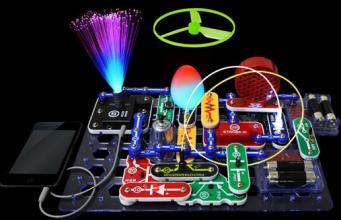So you love your Logitech Harmony products? You are going to be happy to know that they are getting voice control through Google Assistant on Google Home. You will be able to control your home entertainment center using simple voice commands. Here are some of the commands supported:
More gadgets like this: here
- “…turn on Hulu or HBO GO.”—Popular apps installed on your Roku player can be launched with your voice
- “…turn on ESPN, ABC News or the Discovery Channel.”—Any of your favorite channels set up in a Harmony account can be triggered using your voice
- “…turn on my ‘Good Morning’ activity.”—When you set up an activity such as “Good Morning” in your Harmony account, you can set Philips Hue lights to warm colors, turn on a Nest thermostat and play music from your compatible living room speakers, all by using your voice
- “…turn up the volume.”—Using your voice, you can turn up or down volume and specify a value between one to 20
- “…skip forward or skip back.” —Google Assistant and Logitech Harmony allow you to skip forward or skip back on your content
Simply connect your Logitech Harmony products with the Google Assistant, and you will be able to control things more conveniently. More info is available here.
Disclaimer: *Our articles may contain affiliate links. Please read our disclaimer on how we fund this site. As an Amazon Associate, we earn from qualifying purchases.







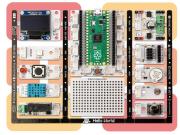
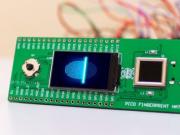



































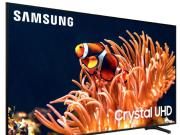








![Zedcon Smart LED Controller [iOS/Android]](https://www.connectedcrib.com/wp-content/uploads/2015/04/08/zedcon-100x75.jpg)